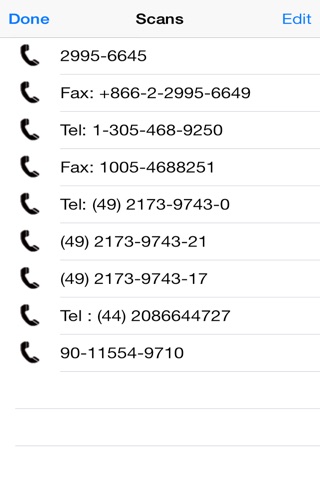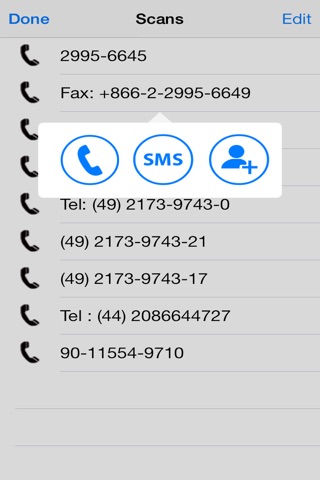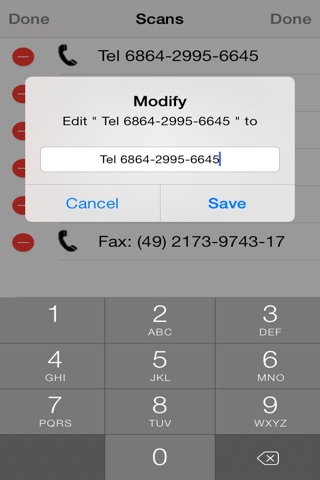Snap to Call app for iPhone and iPad
Developer: RTC Hubs Limited
First release : 25 Oct 2013
App size: 47.97 Mb
Catch Phone Numbers & Email Address on the Go!!
The only app that not only grab numbers and text from written document but also use the Phone Numbers or E-mail Address instantly so you would be able to make an Instant Phone Call, Send Sms to any Phone number or even Email
------------------ Special Features ------------------
- Extract Numbers from anywhere and make an instant call, or send sms or add to contact
- Scan E-mail Addresses & send Quick Mail with just One Click
- One click Add to Contact Phone Number after scanning
- No need to waste time to write numbers and text by hand
- Remarkable scanning quality gives results in seconds
- See complete history of your previous scan
- Easy modify and Change any scanned number
- No Internet Connection Required, Process happens inside the app
- Unlimited Storage capacity
--------------------------------------------------------
Please Note: To get the best results tap on screen to center the image then click on Camera icon. Always take snap when image is well focused
--------------------------------------------------------
Frequently Asked Questions (FAQ’S)
What is Snap to Call?
Snap to Call is an app specially designed app for iOS Devices. The purpose behind is to make your life easy and comfortable. With “Snap to Call” you can grab the text or number from anywhere and make an instant use. The only app that not only grab numbers and text from written document but also use the Phone Numbers or E-mail Address instantly so you would be able to make an Instant Phone Call, Send Sms to any Phone number or use as a recipient to send E-mails
My images contain text and number, but the result is not good?
If the text font is too small or the background noise is too high (for example a background image) then this process will fail like every other character recognition tool.
The recognized text file contains unclear text and characters, How to get best results?
Recognizing text or numbers from any image is not easy job. It depends mostly on the quality of the image, font, brightness etc. Make sure that the quality of the image (includes brightness, color, font) is enough good to extract text from it.
How long will it take to recognize my image?
The text recognition time depends on a lot of factors. First of all, it is the image quality. The average time of recognizing one file is several seconds.
I have more questions and feedback, where do I connect?
If you have problems just contact us through our support page and we will happily solve the problem. You can reach us at
_ Visit Us: www.rtchubs.com
_ Contact Us: [email protected]
_ Get Our Support: [email protected]
_ Follow Us: http://twitter.com/rtchubs
_ Like Us: http://facebook.com/rtchubs